How Do I Use My New EMV Debit Card?
3Rivers members have received, or will soon be receiving, new debit cards featuring EMV chip technology. These new, more secure cards are a result of a required, nation-wide adoption in an effort to reduce the amount of card fraud in the United States.
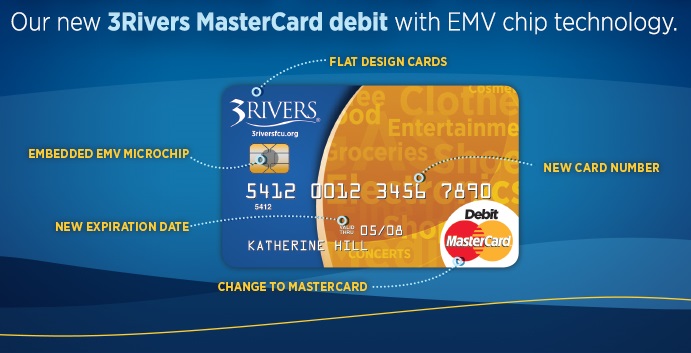
3Rivers members have received, or will soon be receiving, new debit cards featuring EMV chip technology. These new, more secure cards are a result of a required, nation-wide adoption in an effort to reduce the amount of card fraud in the United States.
Once you've activated your new EMV chip-enabled card, there are just a few things you'll need to keep in mind in order to use it correctly and most effectively.
At the ATM
The process of using your new card at an ATM will differ from institution to institution. Make sure to look for and follow the instructions posted on or near the ATM or on the ATM's screen. At 3Rivers, you'll want to insert your card and remove it, then re-insert it and leave it (the ATM will lock the card in) until your transaction is done. Then, remove it and continue on your way!
At a Retailer
At retailers that have chip-enabled terminals, simply insert your debit card with chip and sign to authorize the transaction. At merchants that are not yet equipped with chip-enabled terminals, swipe and sign your name as usual.
.png?sfvrsn=fd039d62_1)
Questions or Concerns?
We want to ensure that this transition to the new EMV debit cards causes you very little disruption and goes as smoothly as possible. If you have more questions related to the conversion, contact our Member Services department at 800.825.3641, Option 1.
