3Rivers Members: We've Made Updates to How Your Loan Bills & Statements Are Delivered

This month, 3Rivers members will notice that we’ve made some changes to how loan bills and statements are delivered. We’ve implemented these changes to improve the accessibility and clarity of the information provided.

Here’s a look at what’s changed:
- Your deposit account statement(s) will be organized based on the ownership of your associated account(s).
- Your loan bill(s) will be available electronically and delivered via the method in which you currently receive your primary statement: electronic (e-bill) or by mail. Indirect loans are not impacted by this change.
- Your loan(s) will no longer be included on your deposit account statement(s). Commercial loan accounts will not be impacted by this change.
Should you prefer to receive your loan bill(s) electronically, you’ll be able to opt-in to this delivery method within online or mobile banking.
Questions about these changes? Check out our FAQs below!
How do I sign up to receive electronic billing (on some or all of my accounts)?
As of February 1, 2024, you’ll be automatically enrolled for electronic billing if your primary account preference is set for e-statement delivery.
As of February 5, if you were not automatically enrolled in electronic billing based on your preference for electronic statements for your share accounts, you will be able to opt-in for your primary-owned share accounts and loans via your mobile or online access.
If you are not primary owner but wish to have specific accounts switched to electronic billing, you can call to let us know at 800.825.3641.
To SUBSCRIBE, follow the instructions below:
Go to the Statements widget, and land on the “Settings” tab. If you’re not subscribed, hit the “Subscribe” button.
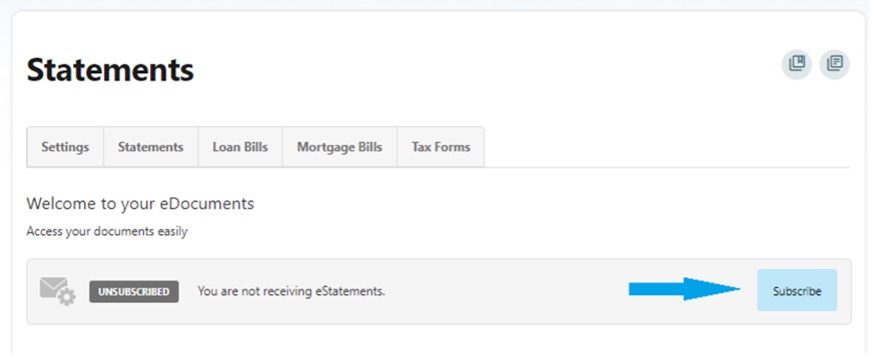
You will then be presented with some disclosure (see below). Once you agree to this, you’ll open a PDF that has a code on it. Enter the code to prove that you can open and access a PDF. Once complete, Select “Subscribe” and you’ll be enrolled in eStatements!
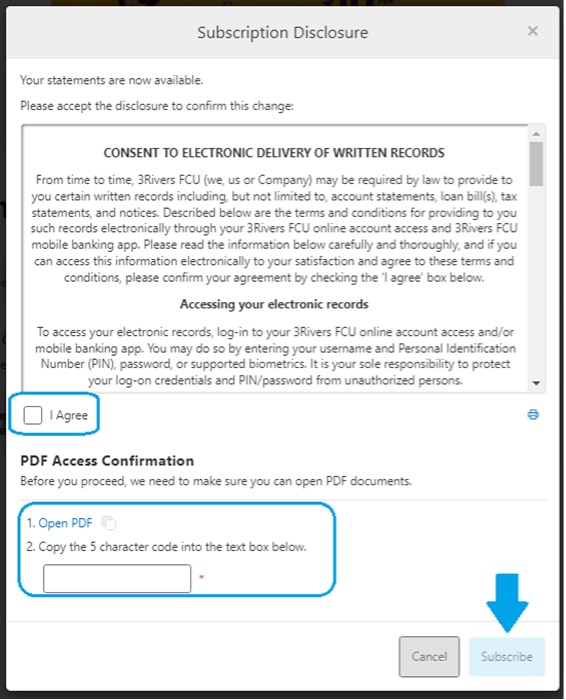
How do I sign up to receive paper billing (on some or all my accounts)?
While we encourage you to receive electronic billing and statement delivery where able, you can sign up individual accounts for paper billing by calling into 800.825.3641.
If you wish to enroll all your primary-owned accounts for paper billing, you can do so via the subscription option available in your online account access using the instructions above and selecting the opt-out option.
Please review your accounts as well as our rate and fee disclosure to understand where you may be eligible for a maintenance fee if you are not receiving e-statements.
To UNSUBSCRIBE, follow the instructions below:
Go to Statements widget, and you’ll land on the “Settings” tab. if you are subscribed, and wish to receive paper statements instead, hit the “Unsubscribe” button.
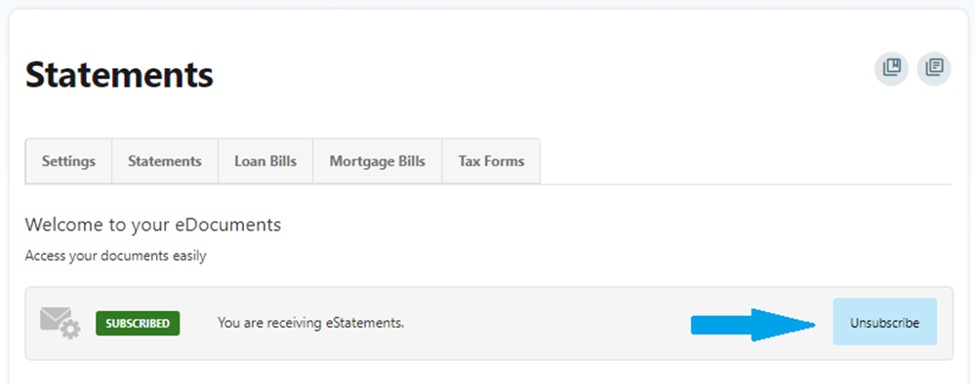
Read and agree to the disclosure and then hit “Unsubscribe.”
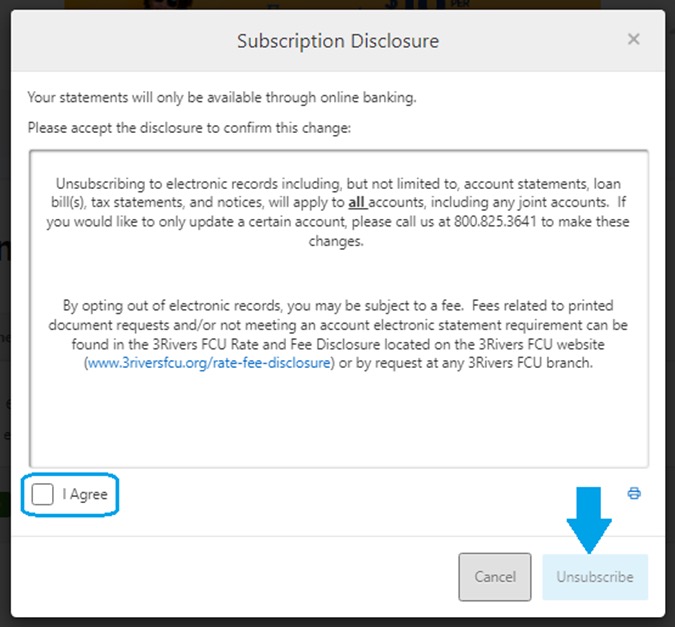
Where will I access my loan bills?
To access your loan bills, login to your online account access. Click “Accounts” in the toolbar along the top.
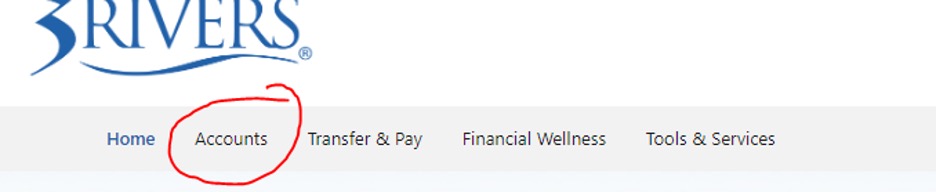
A dropdown will appear. Click “Statements.”
You will land on the Statements page.
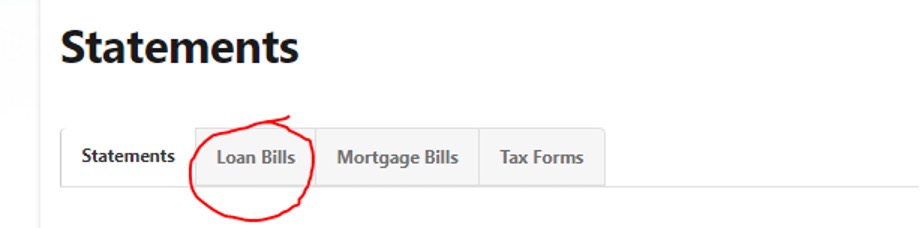
Click “Loan Bills” in the tab.
For mobile account access, click “More” in the bottom tab, and then follow the same instructions to access loan bills in online account access.
Only open loans will have bills in this tab. If you have a closed loan and need prior loan bill history, please reach out or visit a branch.
How will I know my loan bills is ready to view?
You will receive an email, “A New 3Rivers Loan Bill is Available,” notifying you that your loan bill is ready.
The email will look like this:
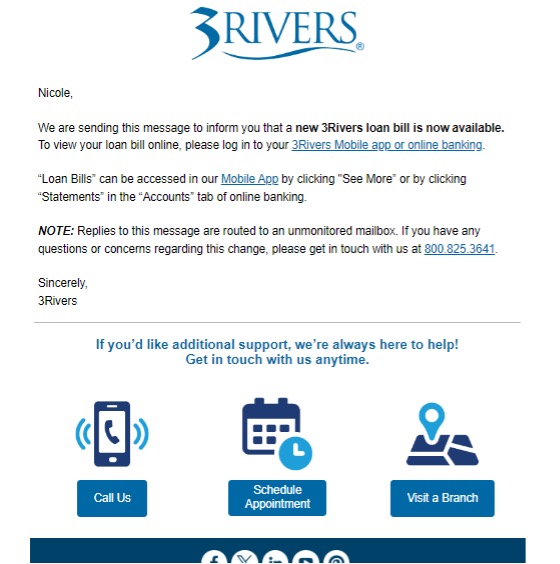
Will I receive multiple deposit statements each month?
Your deposit account statement(s) will be organized based on the ownership of your associated account(s). Because of this, you may receive more than one deposit account statement each month, based on the different ownership scenarios. For instance: you may receive one deposit statement for the accounts you are the sole account owner for, one deposit statement for the accounts you own with your spouse, and one deposit statement for the accounts you own with your child and spouse.
If you have further questions about these changes, or would like to make updates, please contact us at 800.825.3641.