Tools

Knowing your credit score is vital to having a strong financial foundation. That’s why 3Rivers offers our members Credit Sense, a free credit monitoring tool!
Learn More
.jpg?sfvrsn=40b806d2_1)
Manage your 3Rivers credit and debit cards 24/7 from within digital banking with Card Management. This tool lets you turn cards on and off, set spending limits, create travel plans, receive real-time alerts, and more!

3Rivers Wallets allows you to connect your card to Apple Pay, Google Pay, and Samsung Pay.
Learn More
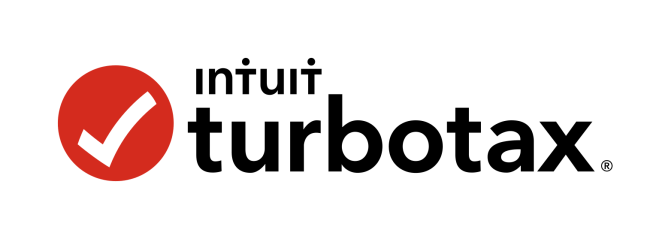
If you plan to file your taxes from home, save time and money by doing so with TurboTax®. 3Rivers members can save up to $15 on TurboTax federal products. And you can take comfort in knowing that your taxes will be done right.
Learn More

Making loan payments online is easy with the 3Rivers Pay My Loan portal! To get started, you’ll need to know your 3Rivers member number, loan number, or phone number associated with the 3Rivers loan you want to pay.
Learn More

When it comes to your money matters, it's good to consider recent life changes, current debts, and ways to save more. Doing so can have a huge impact on reducing the financial stress in your life and free you to focus on other areas.
Learn More